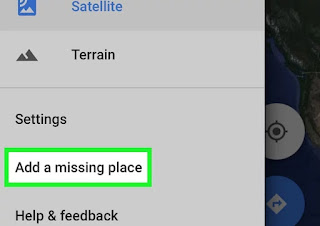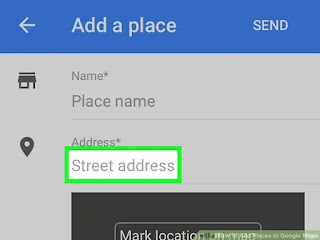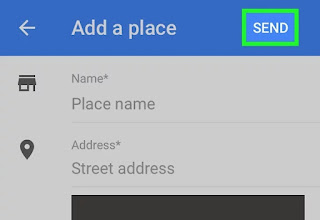Add Your Home Shop Location In google Map: now anyone can add their Location, Bussines, Home, Shop in Google Map. This is a free service provider by Google Maps. Here we Larn How you can add your home Shop Location In Google Map. Step by Step Process is available here.
How To Add Your Home Shop Place Location google Map
Google Map is a free tool by google using it you can find any Shop, business, road Location easily. So if you are running business or Shop then you must add it on Map. It will help your customers to find your Shop easily.
More than 100 million businesses and places are live on the google map. Using Map application Get real-time GPS map navigation, traffic, and public info. So let's Add Places to Google Maps.
1. Open Google Map Application
2. In the top left side of the application click the 'Add Missing Place' option.
3. Select 'Add Place'.
4. Select the Satellite view and zoom in to the appropriate location.
5. Fill Bussines or place Name, Address, Website, and all asking details
6. Save..
You can see all step by Step Process Images so you can easily add any place in google Maps with your smartphone.
So this is the complete Process for adding Home, Shop in Google Map. If you have any questions then comment below. Must share this information so everyone can list their business on Google Maps.